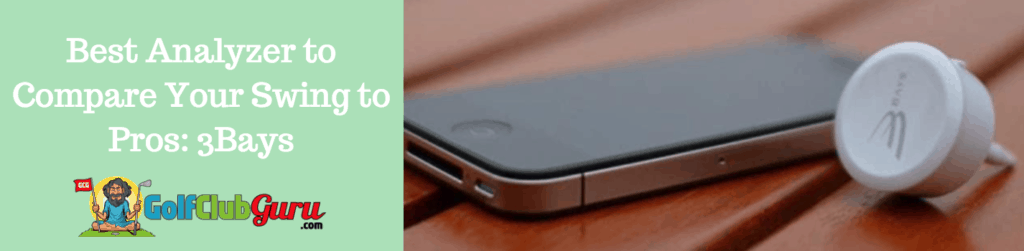When it comes to improving your golf swing, as you might have heard before, “feel is not real”.
You may feel as if you are swinging more to right field, but you could very well still be coming far over the top. To put your swing to the test and really find out if you are making swing improvements, it’s not a bad idea to get a golf swing analyzer.
You may be interested in a couple of my other articles: the best golf gadgets and the best golf rangefinder under $100.
Notice that I said “it’s not a bad idea”. Hence, it won’t solve everything. A lot of what you can do with a golf swing analyzer could be done with a good video from behind (down the line view) or from the front (face on view). See my recommendation for the best phone/video holder below, if that interests you more.
So, if you are looking to save some money, which is what this entire website is dedicated to doing, then I would recommend you find the cheapest way to video your golf swing. Then, slowly learn to video your swing in a more consistent way, and learn what exactly you are doing wrong and how to fix it. And as always, a PGA professional will be a much better option if you can afford it. Don’t let bad habits form in your golf swing; get them fixed early and correctly from a trained instructor that knows what he/she is doing.
Anyway, if you are set on getting a golf swing analyzer, consider these below. I’ll try to break up the article to help you figure out which one will be best for you, depending on what your goals are.
Best Value Golf Swing Analyzer: SwingTip
If you don’t want to spend much money, you could save $30ish bucks by buying this “best value” golf swing analyzer as compared to the “best overall” Zepp analyzer.
The benefits of the SwingTip analyzer is that it is attached to your club, so it gives slightly better results when compared to Zepp, which is attached to the your glove.
However, because it is attached to your club, is throws off the weight/feeling ever so slightly, which will take some time to get used to.
After setting up, which is a quick process that involves attaching the gadget to your club and syncing it to the app through bluetooth, you are read to smack some balls.
When paired with a phone video camera, the device knows when you start and stop swinging so it will save you some storage on your phone, which is typically taken up with time to get over the ball, set up, hit, and then get back to turn it off. It will start the video when you start the swing and end the video when you end the swing.
Pros: you can see your swing from many different angles, and you can get a rough idea of your swing speed, face angle at impact, tempo, and swing path.
Based on those results, it will give you tips to improve your swing, which can helpful at times.
When you really want to analyze the swings back at home, you can pull up your stats and videos on your computer or laptop for a better view.
If you are working with a coach, you can easily send them videos and results of your swings so that they can give more accurate feedback for you personally.
Cons: can be difficult to pair the device and video together to get useful results. Can be glitchy at times. Device on your club takes some time to get used to.
Best Overall Golf Swing Analyzer: Zepp 2 3D
The concept is simple, and it does what you would expect. You place a 1 inch x 1 inch gadget on your glove, input some information about what club you are using (for consistency sake), and swing away.
They will give you lots of statistics about your swing , all based on where the gadget (i.e. your lead hand) is throughout the swing and how fast it is moving.
This is great for a lot of reasons.
- The hands throughout the golf swing can tell you a lot about your swing. Your swing plane, tempo, backswing length, swing speed, and many other swing characteristics are largely affected by your hand position and speed throughout the swing.
- It is much easier to get set up than if you were to set up a camera and try to be consistent with where it is located so that you can get correct feedback.
- If you are deciding to improve your swing on your own, it will save you a lot of time and money by giving you actual results. As long as you know what to do with the info that you receive, it can be very beneficial and cost effective.
There are 4 reasons that you should use the Zepp Golf Swing Analyzer. The actual useful tools of the Zepp 2 3D analyzer is for swing plane, swing length, swing speed, and tempo.
Improving Your Swing plane: If you are one of the many golfers that has a problem with coming over the top (where the hands get too steep in the downswing), then this is the gadget for you. It will provide a visual to show you your backswing hand plane vs your downswing hand plan. If your downswing hand plane is more steep (to the right of your backswing hand plane for right-handed golfers), you could use some work. Check out my article here for some advice. The goal will be to make your backswing steeper and then shallow/flatten the plane of your downswing.
Improving Your BackSwing Length: If your backswing is way too far or long, as in you can probably see the club at the top of the backswing, you might want to work on shortening your backswing. If done correctly, you will gain consistency and not lose any distance at all. Based on how high your hands are, and how far back they go in the backswing, you can get get actual proof of how far back you are swinging the club. Try some of these swing tips and then compare how long your swing is on the backswing.
Increasing Your Swing Speed: If you are wanting to increase your swing speed and therefore your overall power/ distance, this is also a great pick. All of the longest hitting golfers don’t just swing the club faster than you. Their hand speed is just as indicative. Therefore, by using Zepp, you can track your improvement very easily to make sure you are continuously increasing your hand speed in the downswing. Although the exact “club head speed” result that it gives you will not be a precise number, it will be close. As long as you are comparing the number to previous swings of yours, it will be very useful.
Tempo: the last useful purpose for the Zepp 2 3D swing analyzer would be if you are working on your tempo. Many amateurs have a problem with taking the club back far too quickly. In most cases, this is not a god swing sequence if you are trying to develop a powerful, accurate swing. This tool will give you a ratio of the time of your backswing: the time of your downswing. If the your backswing is 1 second and your downswing is .33 second, it will be a 3:1 ratio. Overall, this is a good ratio to chase if you have problems with your tempo.
How to set it up in simple terms: Sign up. Clip the sensor to your glove. Sign in with your email. Pair the bluetooth. Calibrate the device (very easy and quick, just follow the instructions).
Now you are ready to go. Just input what club you are using (to make results more consistent) and swing away. If you want to change clubs after a while, it is a very quick process.
Then, you can use the app on your watch, phone, or tablet to see the statistics and hand plane.
Does it mess with your swing or make it feel weird? No, the 1in x 1in gadget does not feel weird on your hand at all. After a while, you will probably forget it is even there. It stays on very well.
What are the disadvantages/cons? Well, it has a lot of stats that I don’t think you should focus on. Also, it has some metrics that I feel like are not very related to hand position in the swing, so they don’t provide much value.
For example, hip angle/turn does’t depend on your hands at all, so those values seem to be useless in my opinion. You can have only an upper body swing and no hip turn at all, and the device wouldn’t be able to know/show that.
Also, it has a club face path tool. However, depending on the angle of your hands vs the club in the swing, this could vary drastically without the device knowing it. So, I wouldn’t give much value to that. Stick with analyzing your hand plane, as you can be sure that is far more accurate.
Some other cons: have to wear a glove, even if you typically play naked :0
The club plane and speed is not always indicative of hand plane and speed, so there will be a slight variance in true results. If used along with a camera, though, you can get all results that you will need, as the camera will catch any club plane falls.
Even considering these cons, the Zepp analyzer is 10x easier to use than other analyzer and can provide relevant, helpful info. Overall, it is the best golf swing analyzer on the market in my opinion.
Best Analyzer to Compare Your Swing to Pros: 3Bays
If you are one to often compare your swing to pros to determine how much improvement your swing is making, this is the device for you.
It fits in the butt of the club and only weighs a few ounces. You can hardly tell it is there after hitting a few balls.
After getting it setup and ready to go, you are free to hit lots of balls on the range. You can then, using the app on your phone, easily compare your swing to different pro golfers when it comes to plane, speed, and tempo.
For comparing your swing to proven swings on the PGA tour, this is by far the most useful analyzer.
It is a tad pricier compared to others, though, so it’s not worth it unless you value the comparison a great deal.
Cons: the butt of the club doesn’t always correlate with the actual club head, so your swing path might be a little different than the app says. Put another way, this is because the device only knows the position of the butt of the club, not where the club face is.
Best Analyzer for Increasing Distance: Sports Sensors Swing Speed Radar
If your sole goal is to increase distance, then you don’t need to buy a gadget that will tell you about swing path, attack angle, etc. You just need to determine your swing speed!
To fully maximize your swing speed, you’ll need to try many different swing feels and different methods. Without having to hit tons of balls and average them together, you can just use this device to give you an extremely accurate clubhead speed at impact.
By simply placing this device 6 inches to a foot away from your golf ball, you can hit lots of balls on the range and tinker with how you can increase your swing speed.
The most useful aspect of this swing analyzer is comparison, though, so make sure the device is a consistent distance away from the ball or else you will get conflicting results.
As many do, you might end up realizing that you are swinging too aggressively, and than a smoother swing where the “swoosh” is near the bottom results in greater swing speed and overall distance.
Best Golf Swing Analyzer App: Hudl Technique Golf (Formerly “Ubersense”)
This app is near and dear to my heart. I have put so many hours and hours of time on this app. It has taught me a lot about the mechanics of the golf swing, and I have recommended it (with great results) to many others.
Hudl Technique is free to use, with some additional charges for more premium videos and features. I never used them personally, and it wasn’t a problem.
I used it for free primarily as a tool to improve my swing path throughout my swing, and it worked perfectly for that.
It allows you to see your swing in slow motion and to draw lines very easily to make sure you are staying on plane. You can use this simple feature to make sure your head it not dipping or rising to much, or to make sure you are not swaying (face on video), and for so many other reasons.
I often used the side by side comparison to compare my swing to pro golfers’ swings. When it comes to user interface, everything works so seamlessly. A round of applause for the developers!!
If you want to upgrade and get the best of the best golf swing analyzer apps, go with the V1 app (no relation to Titleist Pro V1 golf balls). They have way more videos and offer a few more analysis tools, but they do cost a little more.
For simple swing critiquing, though, I’d stick with Hudl/Ubersense.
Best Golf Swing Camera Holder for Swing Analysis: SelfieGolf
The most universally used phone holder to video your swing is the SelfieGolf Camera/Phone holder. You simply attach the device to an alignment stick that you stick in the ground, mount your phone in the holder, set up another alignment stick laying on the ground to stand next to, and you are good to go. It is very easy to get the video angle/position very consistent.
I always put the camera mounted at hip high and point the camera directly down my foot line (where another alignment stick is). This results in consistent comparisons. Otherwise, you might be making the same swing, but your camera position makes it seem like your takeaway is too inside or too far outside. Plus, everything else in your golf swing will be slightly off, so take the camera setup very seriously.