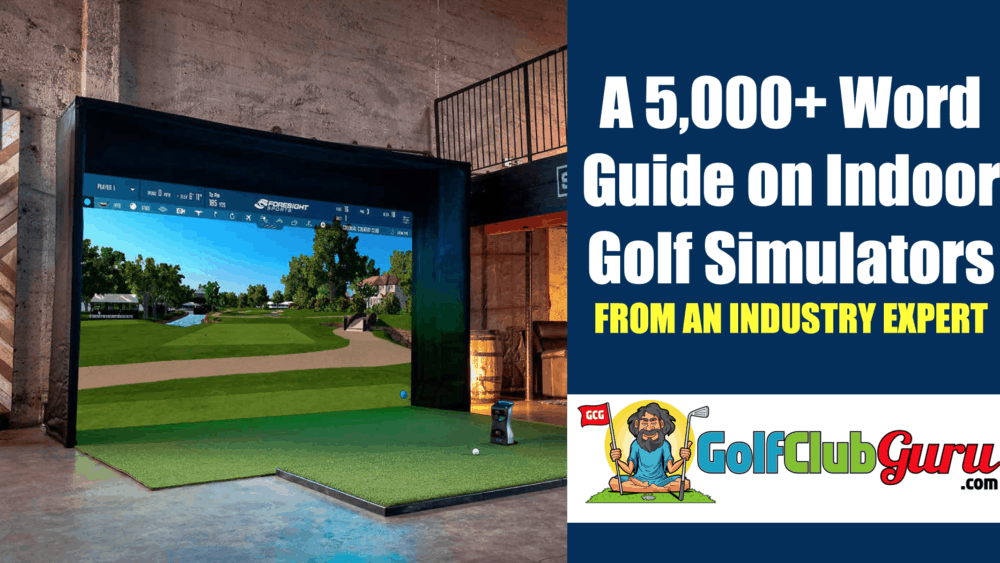In November, 2000, the World Golf Foundation gathered to launch an initiative called Golf 20/20. The core goal was to grow golf participation by 20 million players by 2020.
It didn’t work out. From 2002 to 2008, American golf lost 9 million players. Rounds declined from 518 million in 2000 to 427 million in 2018. From 2000 to 2018, American golf suffered a net loss of 1,388 courses.
Around 2005 at the Golf 20/20 conference Jim Awtrey, former PGA of America CEO, spoke of an initiative in which he was involved that added 10,000 rounds. During the two and a half days of the conference, over 10,000 indoor rounds were played in Montreal alone.
But the golf establishment didn’t recognize the existence of indoor golf at that time. The good news is the golf establishment now recognizes indoor golf as having a huge potential impact on the growth of the game.
Indoor Golf & Golf Simulators


Indoor Golf, using golf simulators, is REAL. When you play golf indoors you use clubs and balls, gloves and shoes. You wear your golf shirt (if you want). Indoor golf can make a strong contribution to the game overall through broader reach, the education of beginners, game improvement via teaching, club fitting, self-analysis, and increased access for golfers of all levels.
The biggest factor affecting golf and the loss of players and rounds is, simply, time. We have evolved culturally to a point where we live our lives in much shorter time increments than in the past. More activities compete for a share of these increments; extended work hours, longer commutes, greater involvement with our kids’ extra-curricular activities.
Other key factors affecting the loss of golfers include weather, pace of play, intimidation, structure, social impediments, and inability to improve. There is a great deal of evidence that shows that people who leave the game aren’t enjoying it enough to justify staying in the game.
Conversely, with golf simulators, one can play for any period of time desired, and any number of holes desired. The weather is always fine. There are no pace of play impediments, no other groups to hold you up or push you. And the intimidation factor is far lower as every group has their own private place to play. Any number of players can share a sim, and given the other advantages of indoor golf it’s much easier to find companions with which to play. And, accurate simulators are amazing at fostering game improvement.
Indoor golf has experienced exponential growth over the last twenty years. The choices one has with respect to indoor simulators has blossomed at all levels. And the best part is the technology has advanced massively.
If you’re thinking about acquiring one or more indoor golf simulators, there likely are more considerations you should make than you think. While the majority of prospective simulator buyers are private (for their homes), sims also apply to indoor golf center operations, golf retail stores, golf courses and clubs, and a myriad of other commercial venues. It can be daunting to determine the best simulator for one’s particular needs and wants. Here are the key considerations relative to making a buying decision.
Golf Simulator Types/Classes Based On Your Budget


There is no accepted standard to put one simulator or another into a certain class relative to performance or price. To date with golf sims, price has typically been the benchmark for identifying quality, but this is not always the case. Regardless, for this discussion we’ll put sims into four classes, which are discussed more thoroughly in our article about the best golf simulators according to your budget.
–Cheapo (<$5,000) – Yes, this category encompasses most of the golf simulators that you see on the market for recreational golfers.
–Bargain (~$5,000-$20,000)
–Mid-range (~$20,000-$40,000)
–Premium (~$40,000-$100,000+)
Note that this article is not intended to provide a thorough and accurate review of specific simulator products It’s intended to educate the reader on the considerations to make when seeking to purchase a sim. There will, however be some anecdotal comments on specific products, but only as a point of reference.
Golf Simulator Components


While there are lesser derivatives that call themselves an indoor golf simulator, and with some justification (you can take a piece of turf, a golf net, a TV, a computer, and a launch monitor and with the right simulator software have yourself somewhat of a sim), we’ll define a golf simulator for this discussion as having the following components, at the minimum:
—Tracking technology
—Core software
—The simulator enclosure
—A projection screen
—A Projector
—A computer
—Some type of input system
—Turf
Tracking System (Launch Monitor)
![]()
![]()
Indeed, the tracking system in a simulator is, simply, a launch monitor, using the same and in some cases virtually identical technology as you see used on the range.
Ball kinematics boil down to three primary measurements: velocity, trajectory, and spin. How fast is the ball traveling, in what direction, and with what spin. Trajectory in a simulator boils down to the ball’s vertical and horizontal launch angles. Spin breaks down into spin rate and spin axis. While there is one spin axis for any shot–the ball spins in only one direction–axis has three dimensions or components. These components are back/topspin, side spin, and gyro, or rifle spin.
Because it is not possible to hit a golf shot that has top spin off of the club face, we generally discuss this component as simply backspin. However if, for instance with a drive, you top the shot and drive it into the ground in front of the tee, the ball will gain topspin with its contact with the ground.
To understand the three components of spin, imagine a ball on the end of a stick–like a lolly pop, but the ball can spin on the stick. If you hold the stick horizontal to the ground, and perpendicular to the line of flight and spin it, this demonstrates backspin/topspin. If you hold it straight up, when you spin it this represents side spin. And if you hold it horizontal to the ground and point it at the line of flight and spin it, this is gyro, or rifle spin.
In golf, few shots have a notable amount of gyro spin–other than shanks. So in practical terms in golf, and considering you can’t hit a shot off the club face with top spin, the critical measurements are backspin and side spin. These two components are the primary contributors to the single “axis” of spin for any given shot. And accurate axis measurements are critical to replicating accurate shot results in a golf sim.
The dominant core technology today for tracking uses high speed cameras, often so-called smart cameras. The formal name for this is “machine vision”. The concept of machine vision boils down to “image acquisition” and “data acquisition”, or “data extraction”.
The idea isn’t to take pretty pictures of the ball but to acquire images from which the desired data can be extracted. Using a computer and software algorithms the system overall manages the acquisition of the images, extraction of raw data from the images, and then translating these data to the ball flight kinematics values (and in some cases also club kinematics).
These systems typically use at least two cameras, to afford a “stereo” or 3D view when the images from two cameras are synced up. This enables the system to get “time-stamped” 3D positional data. Two good time-stamped sets of images enable the system to determine velocity and trajectory. To extract spin rate and axis, the system must key in on the ball in a way where it knows what it’s seeing. This can be the logo and other normal print on the ball, or the balls can be enhanced with additional markings or so-called “fiducials”–such as one or more metal strips applied to the ball.
No two vision-based tracking systems operate exactly the same way relative to ball markings and spin measurement. The image and data extraction algorithms and architecture also vary, and some systems are much better than others. For the layman, the proof comes from extensive use playing on virtual courses hitting a wide variety of shots and evaluating how many types of shots provide expected results, versus anomalies.
At least one prominent company (Trackman, pictures above) applies what can be called 3D radar to tracking. Multiple Doppler radar antennae are synced up to get very accurate positional data on the ball for its entire flight (until it hits the screen). Radar is excellent at measuring positional data (as are the best vision systems), and hence also velocity (velocity is extracted from two time-stamped positions).
Trackman and its competitor FlightScope also have done an admiral job of extracting spin rates that relate to disturbances caused by the dimples on the ball. Even if I knew how to explain it technically it would serve this article no purpose. Essentially, they get a bunch of squiggly lines and do a great job of extracting spin rates. That said, with radar and spin there are anomalies–outliers. Certain types of odd shots trip up the system. But, to be honest, this is not a big deal.
The fatal flaw with radar is that it is incapable of measuring spin axis. And axis is highly critical. The top radar units, however, generally do a very good job of estimating axis by tracking minute movement (curves) in the ball from the tee to the screen. It’s very good at positional data as we said. But, nonetheless, the margin of error on axis with radar systems is much higher than with the best vision systems.
Core Software
The second of the two critical components of a golf simulator is the core software and the software content (to follow this component). Let’s identify the key pieces of core golf simulator software:
Physics: This is placed first on the list because if you are serious about the replication of a real round of golf the physics in the core software must be highly accurate. Of course, perfect physics with flawed launch data won’t cut it. But assuming your system has highly accurate launch data, if the physics are right you’ll have a wonderful simulator experience day in and day out.
The physics algorithm must do a lot. It needs to process all of the launch kinematics to translate to a shot result for every shot imaginable. This is not easy. Many sims, including top end, or premium, sims fall down with physics, particularly on outlier shots (certain pitches, chips, recovery shots, poorly hit shots, etc.).
And the algorithms need to accurately factor in, at the least, the effects of wind, rain, altitude, terrain, and collisions with various objects such as trees, cart paths, bridges, and the ground. The algorithm needs to factor in the softness or firmness of the ground, the contours, etc. And, perhaps most important, the algorithm must do a good job of applying the aero-coefficients of the spinning ball (factoring in axis as well).
As an aside, here’s a little lesson on how golf balls fly in the air. If you take a golf ball without any dimples–totally smooth (they make these), you’ll find it very difficult to keep in the air for more than 100 yards, even with a driver. You’ll see the ball move in unpredictable directions—sort of like a knuckleball in baseball. But where a knuckleball may spin 1/2 revolution from the pitchers hand to the catcher’s glove, the smooth golf ball will spin.
Ask most savvy golfers what makes a golf ball fly in the air and they’ll answer “spin”. This is somewhat correct, but not exactly. Golf balls have dimples for a purpose. They create disturbances in the air. The more the ball spins, the more the disturbances.
For a ball with backspin (all shots have it, remember), the dimples disturb the air under the ball, pushing the air molecules forward, creating wakes and eddies under and just in front of the ball. These wakes and eddies produce a higher pressure area.
At the same time, for a ball with backspin the dimples help pull the air molecules across the top of the ball, with minimal disturbance affecting the ball. This produces a lower pressure area. The higher pressure below the ball influences it to rise, or at least it somewhat offsets the effects of gravity and keeps the ball in the air longer. With side spin the same effect occurs, except the high pressure side pushes the ball right or left.
Back to simulating shots via physics. So here’s a well kept secret. Different dimple patterns produce different aero coefficients on different types of shots. The differences between the effects of one dimple pattern to another can produce notably different shot results.
So how do sims deal with this? First, the ball companies don’t reveal aero coefficient data. And to the best of my knowledge, no simulator company has ever gone to the lengths to measure aero coefficients (it’s not easy). But, sims with good physics work quite well with mainstream balls, which tend to be very similar in dimple design, or at least the effects of the dimples.
At the layman level, the best way to evaluate physics is to play a lot of holes and hit a lot of shots and see how satisfied you are with the results. Do fades and draws perform as expected? Does the ball get “knocked down” with a strong following wind? Does it “balloon” into the wind (rise more than normal)?
Processing: Consider this. You hit a shot, the tracking device extracts images, then extracts raw data, then translates that raw data to usable values for the shot kinematics. Then the core software must process those kinematics, determine where the real ball will hit the screen so that the virtual ball picks up at that point, apply the physics algorithm, and then display the flying ball on the screen so that it at least appears to the user as if the virtual ball picks up where the real ball left off in real time.
If you hit a driver at 150 mph (perhaps a 220-230 yard drive), and if the screen is 15 feet from the tee (in many sims it’s less) the ball takes about 70 milliseconds to reach the screen–that’s .07 seconds. If the virtual ball is to pick up in real time from the real ball, that’s a lot of processing. In reality no simulator achieves this, but some are such that the delay is barely noticeable. With some systems the delay is very noticeable. This is referred to as “latency”. When evaluating a sim, pay attention to the latency and decide how important that is to you.
Interface: Not all simulator interfaces are the same. This can be subjective, but also objectively you should evaluate the ease of navigation–is it user friendly–and does it have the options and features you want. You can learn this by spending real time with every brand of simulator you are considering. With the software you can even ask the provider to let you use the software on your computer, or send you video navigating the interface.
If you’re purchasing for a commercial installation–where customers come in and play virtual golf–consider that the learning curve to use the software must be very intuitive. No one wants to pay $30+/hour to learn how to use software. Consider how long it took you to learn to use Windows, Word, Excel, or other deep programs. Golf simulator software can be pretty deep. But in a commercial setting the interface must be such that the user can get satisfaction from its use virtually in real time. This is an important area of evaluation for any commercial use.
Other areas of interface evaluation include options for setting up rounds–type of play (scramble, alternating shot, fourball, Stableford scoring, Nassau betting, etc.), course conditions (wet, dry, soft, firm), weather (wind speed and direction, rain or sun or clouds, temperature), course setup (tee and pin placements), left or right handed, which tees to play from, etc.
Putting: Putting is not the same in all sims. The physics and tracking for putting is elementary, but the core software can make putting great, or such that you resort to turning on 12 foot gimmes. Putt a lot in testing sims you are considering. Putting in sims can be a lot of fun with the right product.
Graphics/Course Rendering: The graphics and the accuracy of the graphics vary a lot from one simulator to another. This is a visual thing. Pay close attention to the graphics, the detail of the various objects like trees, rocks, bridges, etc. How do the fairways, the rough, the sand, the greens, the collars of the greens, pine needles, etc. look? It’s up to you to decide how much the quality of graphics matters to you relative to other components. For my money, while great graphics are important, accuracy throughout all types of shots is essential.
Particle Effects: This simply refers to movement on the screen. Do the trees move with the wind, and does it look real? Do you see leaves blowing across the fairway? Birds flying overhead? How does the water look, including waves? Does the flag and flag stick look real? Does the flag move with the wind properly? How important is this to you?
Golf Simulator Software Content
Courses: Most simulator buyers are enamored with systems that offer a huge number of courses. In reality, this is an over-rated aspect of simulators–not that you can’t end up with huge numbers of courses in the simulator that’s right for you. Simulator companies generally are as obsessed with this concept as the buyers. But it takes time to replicate real courses well. Some simulator software content take shortcuts in producing courses–terrain is not highly accurate, nor are the surroundings, the types of trees, etc.
Buyers also have certain courses in mind: Pebble Beach, St. Andrews Old Course, TPC Sawgrass, and Augusta. The first three are accessible. Just about all good simulator products have Pebble and the Old Course. Augusta is another topic. I agree it’s cool to have these, and other famous courses. If you will have a commercial installation, having a selection of well-known courses is a virtual must from a marketing perspective. Nonetheless, whether a home system or a commercial system, users will ultimately gravitate to other, easier courses.
Evaluating courses is otherwise your subjective choice relative to the other aspects of sims.
Game improvement: Many sims have varying degrees of content and tools relative to game improvement. This includes the ability to practice a wide range of shots and collect data to analyze. Many sims have teaching tools, including related to add-on components (discussed below). Some sims have tools related to club fitting, or club comparisons. This is especially useful in environments like retail golf stores, or indoor centers that fit/sell clubs.
But the reality is that you can get amazing results, with an accurate sim, by just hitting balls at the range and observing the data–ball speed, distance, spin, etc. If you simply hit balls you will subconsciously react to shot results and make iterative adjustments in your swing, setup, grip, etc. until you feel you’re hitting optimum shots. Then you can repeat these shots and create “muscle memory” (there really is no such thing, per se, but you do produce motor programs in your spine that help you repeat physical movement–this is called proprioception).
If you’re buying a simulator for your home, you may not need to invest in game improvement tools if there is an extra cost or if the simulator you otherwise favor doesn’t have these tools. Relative to commercial facilities, these tools might be more important.
Reliability/functionality: At any level, not all sims perform all the time. Missed shots (shots that don’t get tracked) can be disruptive, especially if you’re playing a friend with a few dollars on the line. Unexpected, or anomalous shot results have the same effect. Software freezes or crashes are also disruptive.
Shots can be missed or mis-measured for numerous reasons. Some sims have limits related to how high a launch angle can be measured–for instance if you hit a lob wedge with a very high vertical launch angle, in some sims the tracking doesn’t see it. The same is true with the extremes of horizontal launch angle. High velocity can be problematic for some sims (not enough time to get two sets of good images).
Radar can be scrambled by other electro-magnetic interference such as fans, refrigerator condensers, and florescent lighting. With vision systems with substandard camera placement shots can be missed via “occlusion”, meaning the club head, your head, or other parts of your body mask the ball. Going back to the consistent advice throughout this article, play a lot of holes and hit a lot of shots and see what happens.
Physical Parts of an Indoor Golf System


The physical product breaks down as such:
Enclosure: The enclosure is the part of the simulator that keeps the ball from hitting walls, windows, furniture, your ceiling, etc. In lower end sims this can be as simple as a hitting net that affords limited protection. The best sims have full enclosures that will stop any crazy shot you hit, which is a good thing. For instance, I have seen commercial installations where there are ball marks directly above the tee–where the ball literally went straight up.
The enclosure also should be well designed from a safety perspective. Do shots hit into corners or above the screen get softly and quietly stopped, or do you get a certain amount of noise or bounce back that might hit someone?
Enclosures can be very utilitarian or quite elegant. Most sims tend to be “off the shelf” designs but most of the higher end simulator companies will custom design your installation to fit your space and your personal tastes, with very elegant and robust materials. Of course, there’s a cost for this, but it’s available.
As for enclosure size, this can vary widely. Standard systems tend to be around 10′ high and 12-16′ wide, and around 20′ deep. But depending on what your provider offers and/or if you go with a custom design, the sky’s the limit. Higher is better, although 10′ is solid. Wider is better–the closer you are to the side walls of the simulator the more restrictive it will feel until you get used to it. See below relative to screen sizes.
Screen: The screen is part of the enclosure. In the “old days” the standard screen size for sims was around 12′ wide by 9′ high. Today, with the ubiquity of widescreen projectors, 16×9 is closer to the standard. But you can go wider. A few companies offer a wider curved screen that uses two or more projectors at times. And one or two companies may still offer faceted screens–for instance three screens with the outer two angled, using three projectors.
Your choice of screen size and configuration is a matter of subjectivity and budget. Multi-projector systems require more maintenance (more bulbs to buy, etc.). The reality is if the system is accurate–and note that my opinion is that accuracy is essential–you’ll enjoy a 16×9 screen quite substantially.
Other considerations with respect to screens:
—Is it quiet, or does it make a fairly loud sound when the ball hits it? Does this matter to you?
—Does the fabric of the screen have seams, or is it all in one piece? It may be hard to find a seamed screen anymore as there are a wide range of options for very wide fabric that didn’t exist some years ago.
—Does the screen hold up–does it have marks from shots or is the fabric such that it doesn’t mark? Also, does the fabric appear to stretch and create wrinkles in the “sweet spots”? How elegant is the installation of the screen relative to the bottom, sides, and top?
—How long will the screen last? How much does it cost to replace it? How easy is replacement–can you do it or does the provider have to send an installer?
—Does the screen do a good job of stopping balls–even when you hit shots around all for edges of the screen?
Projection: You can get a decent 3000-4000 lumen high-res widescreen projector for well under $1k. But there are interesting options up to $10k, and you can spend much, much more if you’re really into it. Generally, the brighter the better, and resolution matters but to a point of diminishing returns. You should look at the images from the various projector options and make your own decision.
Keep in mind that projectors have bulbs that need to be replaced. LED bulbs have very long lives, but are not able to get a high level of brightness. You be the judge by observing, but also learn the practical life of the bulb and replacement cost, plus the reliability of the projector brand and its service reputation. Note that bulbs last much longer than you’ll want to use them as they lose brightness over time. Nothing bugs me more than a simulator with a weak bulb.
Touchscreen Input or Keyboard/Mouse: The higher end sims typically provide a touchscreen for input. This is a great way to do it. Lower end sims might provide just a keyboard and mouse. Voice recognition or gesture controls to the best of my knowledge have not taken place–but see what your favorite providers offer and make your own judgment through thorough testing.
Turf: Higher end sims tend to provide turf for the entire enclosure. Lesser sims might provide just a hitting mat. Hitting mats are okay, but the reality is in an ideal system the turf you stand on is different from the turf you hit off of. This is why better sims typically have inserts of hitting turf. Some will offer as standard just fairway media. This sounds odd given you have lies in rough, sand, and other media. But the reality is the majority of simulator golfers like having a perfect lie every time. That’s not for me, but you decide. No simulator provides real sand–but you can get white fake turf.
The honest truth is that turf is likely the weakest link in a golf simulator relative to the real experience. No simulator providers offer a wide range of lies like you get on the course. Sand can’t be replicated well. And where real grass is 85% water, artificial turf is 0% water. This does affect the shot, particularly spin rates. See more below with respect to lie variables.
Networking Ability (Customer Support & Competition)


This is a simple topic but one to consider. Better sims should all have the ability for a remote tech support person to log into your system to deal with any software issues, updates, add-ons, etc. Be sure to inquire about this capability.
Also, where the better sims offer options for competition–which can be fun–some offer networked competition, essentially multi-player functionality. You can enter contests and compete against other owners of the same brand of simulator from around the world.
For homes, this might be an attractive feature–your choice. For commercial establishments the key is to be able to have competition within your facility if you have multiple sims. And this competition will primarily be closest to pin or long drive contests in real time, or actual tournaments where every group plays at its own pace but all participants are tracked via a leaderboard.
Potential Add-Ons for Golf Simulators
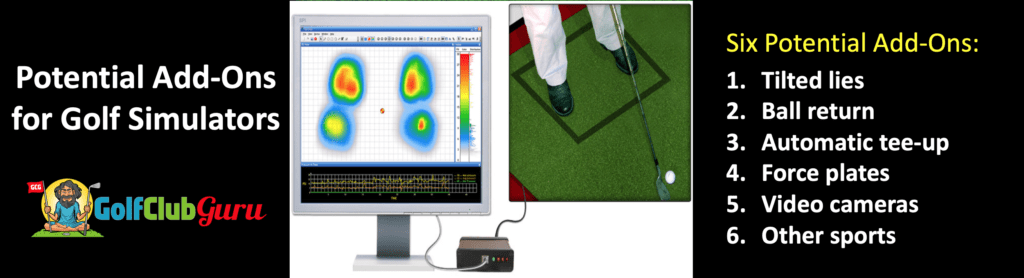
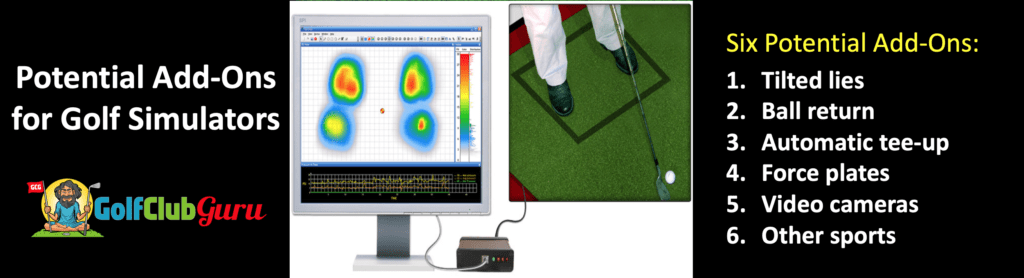
Tilted lies: One or perhaps more sims available in North America offer the option of having a stance/hitting area that tilts in various directions–to simulate side hill, uphill, and downhill lies. This is quite popular in Asia, but seldom seen in North America. In my opinion the execution of this is not elegant and it is rather gimmicky.
Ball return: Popular in Asia, but not North America, a system that returns the balls to you. You’ll find that with a good screen the ball comes back close to you most times anyway.
Automatic tee-up: Again, popular in Asia, North America doesn’t much see a system where you fill it with balls and it automatically serves up the next ball.
Weight distribution plates (pictured above): These are fabulous tools for game improvement, teaching, and club fitting. A few companies offer these. AboutGolf has very sophisticated software, for instance, to turn the data from force plates, also called balance plates, into some real knowledge. These devices measure the weight distribution in each foot throughout the shot.
Video cameras: Pretty much all of the higher end sims offer the option of adding as many as four video cameras for replay of your swing from different angles–with software tools to analyze and evaluate the videos. Typical camera positions are “down line” (behind the golfer looking in the direction of the shot), face-on-front (shooting perpendicular from the front), face-on-back (shooting perpendicular from the back–or for face on for golfers hitting from the other side), and straight down. Video can be great for teaching and fitting, as well as self analysis. Also you can record the videos and send to various providers with pros that will do a remote analysis and produce a video lesson.
Other sports: A popular trend, especially with higher end sims, is the option of adding “multisport” capabilities. Kick soccer goals, take hockey shots on goal, throw or hit baseballs, kick field goals, shoot at stuff, etc. For commercial installations this can increase utilization and extend your season (golfers like real courses when the weather is nice). If for a home, if you have kids or grand kids this could be an attractive option.
Ownership Cost


Check out this article for more in-depth discussion about the best golf simulators based on your budget.
Above we discussed three price categories– cheapo, bargain, mid-range, and premium. If you’re purchasing for a commercial endeavor, particularly one where you will have regular customers (golf courses, indoor golf centers, teaching facilities), it is essential to acquire an accurate system. The rest is up to you.
Right now there is one brand that fits in the mid-range that I respect: Foresight. It has some downsides but the level of accuracy is at critical mass. Of the premium sims, accuracy varies but the spread of accuracy is much less than it was 15 years ago. Your testing will bear this out.
I believe AboutGolf is the most accurate system on the market, but I must disclose that while I have zero ownership and involvement with AboutGolf today, I founded the company.
There is one bargain system that I’ve heard good things about but can’t personally vouch for–Skytrak. And apparently Trackman has come out with a fairly low cost mini version of their radar technology.
It’s worth noting that the lesser priced systems, while the tracking and software are somewhat less costly, the corners that get cut the most are with the rest of the system. If you’re happy with a minimalistic net, a hitting mat, and perhaps even watch your shots on a monitor to the side, you can do a lot on a budget.
But consider that where you can buy a Skytrack tracker with driving range software for $2k, and you can buy great software such as the E6 engine–with 27 courses–for $3.5k, for another $4k you can acquire a Foresight tracker that is up with the best with respect to accuracy. Of course, $4k might make a big difference for you if you’re at the low end. But, again, this article is not meant to provide any really solid info on specific purchase options. That will likely come later.
But, further, as covered in various sections above, consider maintenance costs, service costs, to what degree you can do the work or if a technician has to visit, and how much your provider can do remotely. I’d get references to many customers to ask any questions you want but particularly about service. I’ve seen with one premium company where service can take months. If you have a commercial installation, this is not good. And, of course, review the warranty.
Summary
To sum this all up, my strong recommendation is to thoroughly test every simulator product under consideration. This is not like choosing between an Audi and a BMW. The variance in performance and features in golf sims is much broader than comparably priced cars.
Next, if you’re serious about playing golf, versus just looking for an amusement, accuracy is essential. Be happy with the accuracy of the product you purchase–across the board with all types of shots.
If you’re buying for a commercial operation, only the very most accurate systems will sustain the repeat business you will come to rely upon. Don’t cut corners with accuracy or you’ll pay the price.
Consider what features you need or want–game improvement? Club fitting? Teaching? Video? Force plates? Other sports?
But remember–indoor golf IS golf. And it’s golf on your own terms. Most of all, make sure to have fun.