Apps make life easier. There’s an app for practically everything golf-related that you can imagine… plus some! Here are the 5 best golf apps (iPhone & Android). Keep in mind these apps are my recommendations for US residents. Other countries may have far different options available.
1) Best All Around Golf App (GPS, Scoring, Shot Tracking, & Tee Times): GolfShot


I don’t know about you, but I don’t like having tons of apps. I want one app that will do 95% of what I want. GolfShot is that app, with 18 Birdies coming in at a close second. If GolfShot doesn’t work for you for whatever reason, then try out 18 Birdies next.
GolfShot is the best all-around app for score tracking, shot tracking, tee times, & on-course GPS. There is a lite (free) and a premium version (with GPS). Based on personal experience and far too much research than I needed to do, GolfShot’s GPS is the most accurate app that you can use without having to use a rangefinder on each shot. Other apps are off by up to 15 yards on shots. GolfShot is extremely accurate – off by 5 yards at the most. It’s also the most affordable at just $40/year (just $3.33 billed per month).
Features
- GPS Distances: Get real-time distances to the green, hazards and targets on over 40,000 courses worldwide, the most on-course data ever provided. More courses being added every month.(Click here to see if your home course is included!)
- Scoring & Stats: digital scorecards and statistics that go where you go for easier scoring and game tracking. You can enter the important stuff (tee club, FIR, GIR, sand, penalties, putts) after the hole, so you don’t have to grab your phone after every single shot. Scoring includes stroke play, match play, Nassau, Stableford, and Skins.
- Handicap Tracking: Purchase or link your GHIN® Number and post scores to your Handicap Index® right from Golfshot.
- Voice Assistant: Leave your phone in your pocket and listen to real-time distances to the green.
- Virtual Reality Feature: Award-winning augmented reality feature that lets you view hole distances in a completely unique way by looking through your phone’s camera. Can zoom in and pan targets/hazards/distances.
- Golfplan Instruction (Extra $20/year): Get personalized coaching from the world’s most sought-after coaches, including Martin Chuck, Sean Foley and Andrew Rice. Customize your library of over 350 game-improving videos to set yourself up for on-course success.
- Club Recommendations: Based on your previous shot distances, the app can recommend which club is best for a certain shot.
- Watch Integrations: Smooth integration with Apple Watches and Android Wear OS.
- Tee Times: Book tee-times right on the app for thousands of courses via GolfNow
- Member Benefit: You’ll get $20 off one Hot Deal tee time from GolfNow (basically halfway pays for the app in the first year), and just the tee time savings can easily pay for the app price each year after that.
Downsides
- Most of the bad reviews come from the ads (free version) draining phone batteries.
- It just needs a way to play rounds with other GolfShot members on the scorecard. It’s shame we can’t all track each other during a round on the app and save to our profiles when finished. The “add friends” portion seems kind of pointless without features like this.
- It struggles to find the tee box and doesn’t pick up when you’re walking sometimes (always going to be a problem for some people with a GPS feature)
- Inputting scores is not super convenient. Need more clicks and scrolling than I’d like.
Price
- Free Version: Includes the following: distance to the center of the green, track and record each shot/club used, in-depth statistics, 3D hole and course flyover previews, stroke play and stableford scoring, search and book GolfNow tee times, save and share rounds with friends.
- Premium Version: Just $40/year. An extra $20/year gets you Golfplan instruction.
2) Best App For Golf Stats & Shot Tracking: GameGolf
![]()
![]()
GolfShot is great for many things, but you’ll have to look at your phone every single shot to use the shot tracking feature. A much easier way to track your shots is using a tracking system like GameGolf Live.
While there are plenty of tracking systems out there, most are far too expensive, too laggy, too difficult to use, or just too inconvenient. If something isn’t easy to use, it’s pretty likely that you simply won’t continue to use it to its potential.
GameGolf is super easy to use once set up properly. Simply install the “tags” on the grips of all of your clubs and hit the tag against the belt attachment before each shot to easily track every shot on the course.
If you love stats and reviewing your round, then GameGolf is the one for you. It can give you all of the information that you’d like to know, and at a fraction of the price of Arccos. It made it on our lists of the top 5 golf gadgets for the money.
Features
- Track your game with pinpoint accuracy on over 32,000 courses.
- Review your rounds and game stats quickly on your personal dashboard
- Benchmark your game stats against others in various scoring ranges to see strengths and weaknesses.
- Use club performance data to know how far you really hit your clubs and eliminate distance gaps between clubs
- See shot dispersion and tendencies, by club and by distance, off the tee and on approach
- Share posted rounds with friends, family and your instructor, coach or PGA Professional by email or social media tools.
- Compete in virtual Challenges with your friends and other GAME GOLFers around the world
- Apple Smart Watch Enabled, bringing LIVE scores, statistics and yardages to your watch as you play
- 30 day full warranty, 1 year limited warranty
Downsides
- App crashes or freezes sometimes and doesn’t work exactly as you might like at times.
- Can sometimes count shots twice. Easy to delete when reviewing though. Much better than Arccos, still, which often times misses shots completely.
- If you forget to tap the device, you’ll have to go in and manually add the shot (not too difficult). You’ll have to add “gimme” putts as well.
- Runs your phone battery down a good bit. I’d suggest getting a portable charger if needed.
- Terrible instructions. Watch videos to setup instead.
Price
- $100 for 18 tags and the belt attachment.
- Free app & no annual fee of any kind! Just a one-time purchase and you’re done.
3) Best App for Scoring & Handicap Tracking: TheGrint


If scoring & handicap tracking is all that you want (you don’t want all of the features of GolfShot), then Grint is the app that you are looking for. It has many other features (GPS, stats, etc), but it really shines in the scoring and handicap categories.
Features
- Best App for Handicap Tracking: Easy to upload scores directly to your handicap index. They are an approved tech provider for the USGA and can even provide you a GHIN!
- Live Leaderboards: Playing with large groups has never been like this before. Follow what every player does and strategize your final holes to win it all. And Organize Tournaments with our Free Tours Tool (leagues & events).
- Scorecard Picture Feature (premium feature): Upload a picture of your Scorecard at the end of your round, and TheGrint transcribes it for you… that simple!
- Track as you Play: For those looking to get rid of paper and pencil and want immediate feedback of their performance
- Statistic Tracking: Get all the stats that you really need: scoring, Putting, GIR%, FIR%, Iron Accuracy, Scrambling, and more
- Website: Get more detailed stats and an easier interface by using their easy-to-use website after the round
- Great GPS Feature: They can add a course in 2 business days if not currently added. Always adding new courses. Currently has over 37,000+ courses uploaded.
- Incredible customer service that ACTUALLY responds to your emails quickly and professionally.
Downsides
- The app does crash every now and then either watch or phone but I find that being an issues with similar apps as well.
- Can be difficult and confusing going back and forth from the phone and your watch. You may lose a round that you thought was being tracked on your watch but wasn’t even started on your phone. Common sync issue with Apple watch, so have your phone nearby just in case.
- Not very clear instructions. Tough to delete shots that were accidentally recorded.
Pricing
- Free version does practically everything you need!
- Pro Version ($40/yr) offers advanced stats, 10+ previous scorecard uploads, and the scorecard picture service
4) Best App For Golf Swing Analysis: Hudl Technique


I remember using this app 5+ years ago. It was then called “UberSense” and I was shocked when I looked it up and couldn’t find it. I see they just changed their name thankfully. I spent hundreds of hours in total analyzing my swing, comparing it to pros, making small changes, and using all of the incredible features of the app. Would highly recommend. After doing lots of research, I see that it’s still the most recommended swing analysis app by a mile!
Features
- Slow Motion: Record any swing (face-on or down-the-line typically) to review in slow motion to see what is really happening with your swing.
- Notes/Drawings: Add notes and drawings to highlight what needs to change. Make the most of teachable moments by adding voiceovers, angles, and custom drawings to any video.
- Easy Organization: Coaches can manage their students and schedule within Hudl. Organizing golfers by name and club allows you to access videos quickly. For golfers themselves, you can organize your swing chronologically or by club used.
- Learn from PGA Tour pros: Compare your swing with any professional or track personal improvement over time with side-by-side video playback.
- Review Anywhere: Share video with your friends of student golfers at any time, with any mobile device (phone, iPad, etc). Provide feedback like never before.
- Links With Apple Watch: Can start/stop the video so that you don’t spend much time waiting for your swing to start/stop in the slow motion videos.
Downsides
- Can be glitchy sometimes. Sending videos (via email or text) doesn’t go through some times and you have to close the app and do it again.
- I wish they had more pro swings to compare to, but it’s still a decent collection.
- Can sometimes be detrimental (I know this first hand) to critique your swing too much. A perfect swing is is no way necessary to score well and enjoy golf.
- You have to be sure that you are getting the angle perfectly right for proper comparison. If the videographer (or camera holder) is too far left or right, then you will not get a helpful video to critique. Make sure the camera is directly along your feet line if you are shooting from down the line.
- Android version is lacking compared to iPhone apparently.
Pricing
- Free version is incredible!
5) Best App for Tee Times: GolfNow
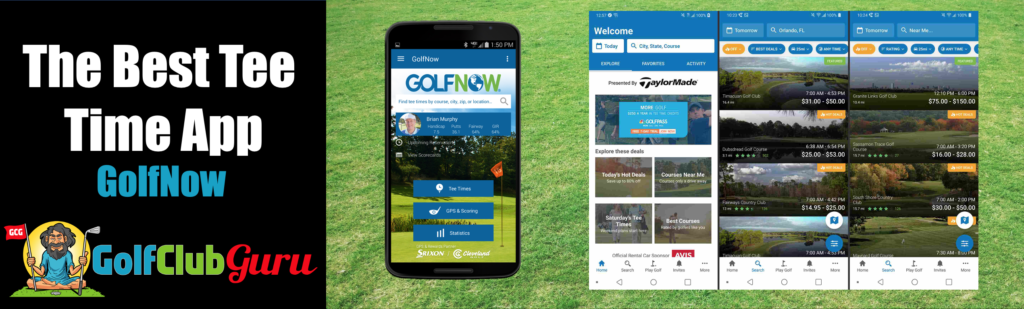
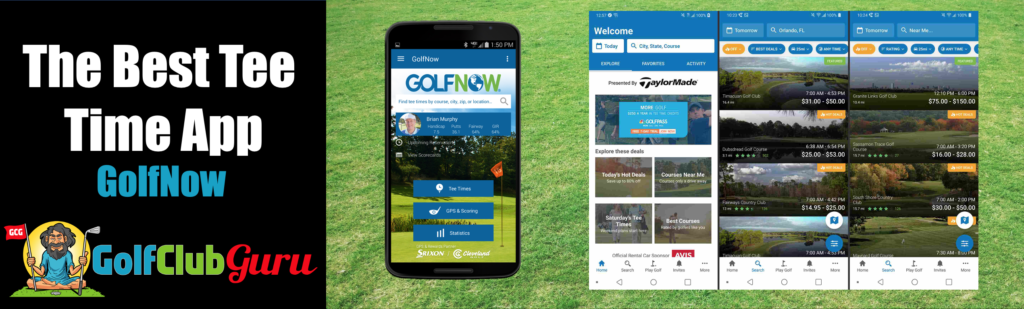
I don’t know about you, but I love saving money. Especially on golf. The best way to save money on golf is to 1) buy the best VALUE equipment and 2) use GolfNow for your TeeTimes. GolfNow simply has the best priced tee times, especially during non-prime hours. Weekdays and evening rates can be insanely low at some courses!
Features
- Book tee times 24/7 at more than 9,000+ courses worldwide (Check out the courses near you if you are curious)
- Easily search Hot Deals tee times near you for incredible savings
- Save favorite courses for fast, easy tee time booking
- Book instantly anytime, anywhere — no calling or waiting
- Earn and redeem GolfNow Rewards good toward future rounds
- Prices up to 80% off on tee times
Downsides
- 9,000 courses may sound like a lot, but many of the major courses around me aren’t included. I’m sure the same goes for you. Still a GREAT app for when you go out of down and get the itch to play golf at a deal.
- Unfortunately, it’s not perfect. Some golfers have seen the price be actually LOWER at the course. No app is perfect.
Pricing
- Free!
- Optionally, you can join GolfPass for $100/year to get waived convenience fees and cancellation protection on tee times, plus monthly tee time credits and more!
Bonus: Smart Watch Integrations
Smart watches are becoming more and more popular, especially among golfers that don’t want to use rangefinders or their phones to get yardages to the pin. So, here are the best smart-watch apps depending on your watch.
Best Golf App for Apple Watch: GolfShot
GolfShot, like I mentioned earlier, is the best all-around golf smartphone app on the market. It’s also the best interface with Apple watches.
The free version includes distances to the center of the green. It also includes the hole’s par, length, and handicap.
The paid version includes:
- Real-time GPS distances to the front, center, and back of each green
- Real-time GPS distances to all key hazards and targets
- Crisp aerial images of each hole
- Close up aerial views of the green
- Scoring, including putts
- Shot tracking
- Auto Advance
Best Golf App for Garmin Watch: Garmin Golf App
If you have a Garmin watch, then you need to see if it’s compatible with the Garmin Golf App. Here’s a list of the Garmin devices that are compatible. You’ll need the iPhone/Android app to pair the device and get the GPS signals.
On the watch, you can see the hole overview (shape of hole and where hazards are) and distances to the front/center/back of the green. You can also see the hole number and the hole’s par score. But, each watch has a slightly different interface and slightly different features.
Best Golf App for Fitbit Watch: Golf GPS
If you own a Fitbit Ionic, Sense, Versa, Versa 2, Versa 3, or Versa Lite, then download the Golf GPS App. If you own the Ionic, you should get the GameGolf App, but it’s only supported on the Ionic – nothing else at the moment.
The app provides distance to front, center and back of the green. Also bunkers, water, and doglegs are supported and can be added to your course on smartwatchgolfgps.com
Other features are:
- Auto hole advance
- Club suggestions
- Shot Distance tracking
- Automatic tracking of golf exercise
- Offline storage of courses




Take a look at Golf Pad GPS. I’ve been using it since October and it simply works. Support is great if you have questions. Enjoy your reviews.
What about Wear OS watches – do you consider to add those to the reveiw?